A nice Gradient Fill can really make the difference and enhance your artwork. I will try to explain in detail all about Gradients.
An alternative way of coloring an object with a solid fill, is choosing a gradient. A gradient fill consists of more than a single color. It takes a minimum of two colors gradually blending from one to the other.
Ok, let's see all that in action.
So, start Illustrator and create a new document. In the toolbox on the left, select the Rectangle tool
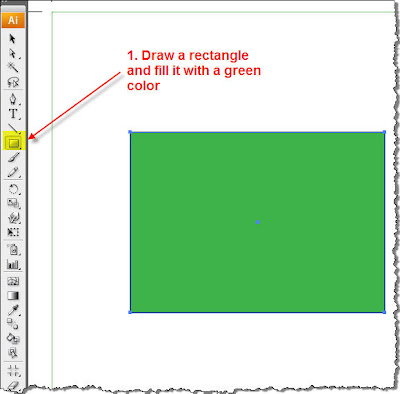 From the right dock, click on the Gradient Panel
From the right dock, click on the Gradient Panel  and click to expand it.
and click to expand it.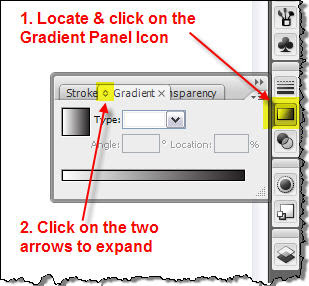 Of course, you can always avoid all this by simply clicking CTRL+F9 on your keyboard.
Of course, you can always avoid all this by simply clicking CTRL+F9 on your keyboard.With the rectangle still selected, click on the small icon on the top left corner of the panel in order to change from the solid green color to a gradient fill. This is the Gradient Fill Box, and displays the current gradient colors and type. By default, the panel includes a start and end color box. Notice that the first time you will click on this icon, the default white to black gradient fill will be applied to your selection.
 As you see, the rectangle fill, looking at it from left to right, starts from pure white color and then it gradually blends into shades of grey until it ends up to pitch black. Why is this happening?
As you see, the rectangle fill, looking at it from left to right, starts from pure white color and then it gradually blends into shades of grey until it ends up to pitch black. Why is this happening?Take a look at the Gradient Panel.
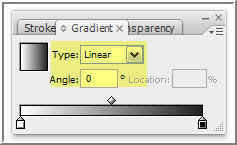
Let's focus first on the Type textbox and the Angle textbox. There are two types of Gradients, Linear and Radial. Below I will try to explain the difference between them.
a. Linear Gradient
In a linear gradient the blending of one color to the other takes place along a straight line from one side of the object to the other. In the following images the blending starts from left to right along a straight line.
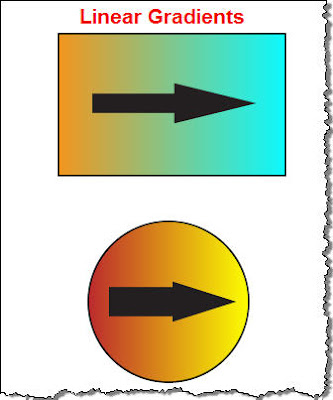
In this type of gradient, you may also specify the angle of that line, the direction along which the color blending will take place. In the images shown above, the angle is 0 degrees. If you input a value of 45 degrees the result is shown below.
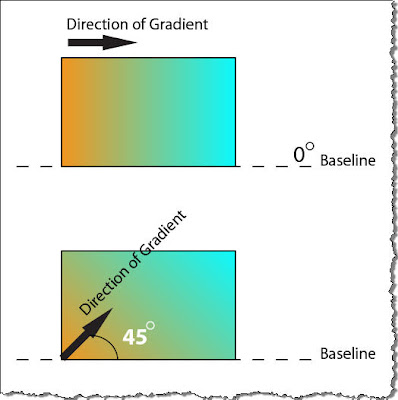
b. Radial Gradient
In a Radial Gradient, color blending starts from the center of the shape and is completed outwards.
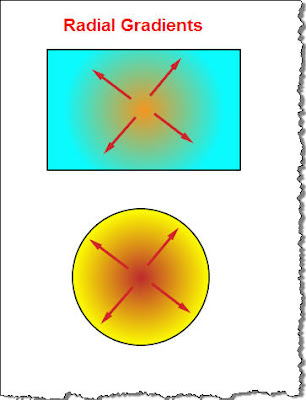
Ok, let's go back to the rectangle we started with, so that we explore the Gradient Panel a bit more. At the bottom of the panel, there is a tool called the Gradient Slider. The Gradient Slider adjusts the way the Gradient looks. Underneath the slider bar, you can see two small 'pointers' called Color Stops (the start color and the end color of the Gradient). On the top side of the bar, there is a diamond shaped icon called the Midpoint Indicator. This is an indication of where is the midpoint of the transition from one color to the other.
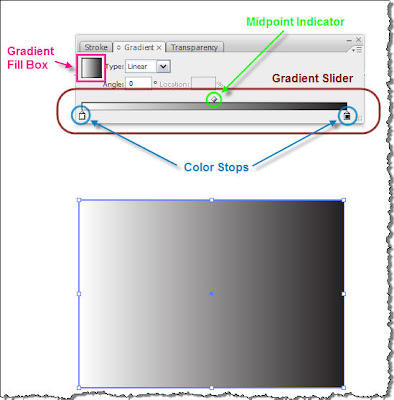
For demonstration reasons, I undocked the panel and resized it so that its length is equal to my rectangle length.
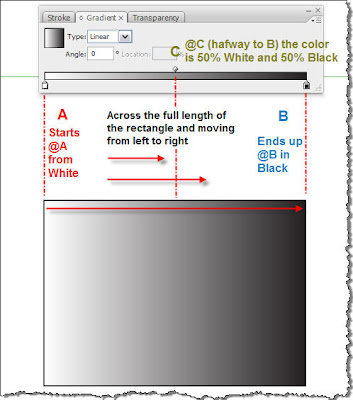
Ok now, let's see what adjustments we can make to our dull rectangle. Click on the Midpoint Indicator and drag towards the right. You will see that your gradient is adjusted so that the midpoint will be at the new point you defined. You will also notice that as soon as you move the Indicator the Location value box becomes active so that you can precisely place the Midpoint along the Gradient.

Let's see now what happens if we move the Color Stops. Make sure the rectangle is selected, and let's assume we move the white stop towards the right at approximately 20% (shown in the Location box) of the Gradient slider length and the black stop at the 80%. You should have an image similar to the following.
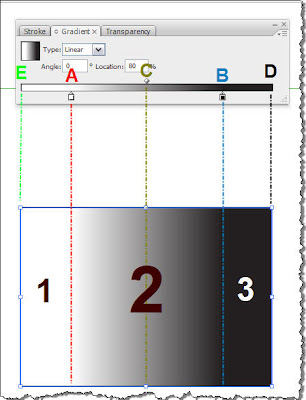
What has actually happened is that the rectangle is now split in 3 zones. In Zone 1, we have solid white color. Then, at 20% of the rectangle length (at point A) is where our gradient starts. It starts from pure white, lasts throughout Zone 2 (it also passes from midpoint at C) and the blending is completed by turning into black at point B (approximately @80%). From this point onwards, we have Zone 3 in which we have pure solid Black color.
Remember we talked earlier about Linear Gradients and how we can adjust the direction of the Gradient by entering an angle in the Angle text box? In order to avoid the fuzz of manually inputing the angles you can simply select the Gradient tool
 from the left toolbar, and drag accordingly in the document window to set the angle. This is an example of how you do it.
from the left toolbar, and drag accordingly in the document window to set the angle. This is an example of how you do it.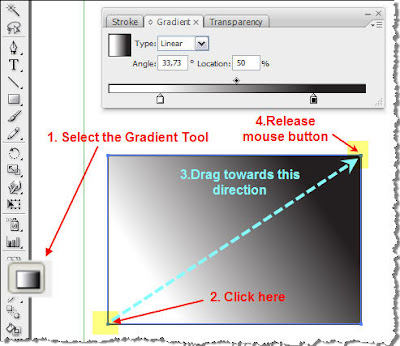 In the previous image, what I actually did by clicking and dragging (on the yellow highlighted spots), was to specify an angle of approx. 34 degrees.
In the previous image, what I actually did by clicking and dragging (on the yellow highlighted spots), was to specify an angle of approx. 34 degrees.Let's see now what happens if you select the Gradient Tool again, but this time you click outside the shape,drag and release the mouse again outside the rectangle.
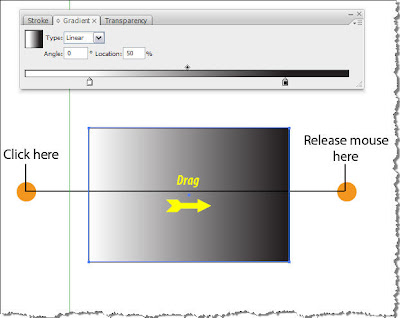
In order to fully understand what happens, take a look at the previous image. Given that you clicked on the amber spots, I resized the Gradient Slider to extend from the start point to the end point of the Gradient. The solid white and the solid black regions of my gradient are outside the rectangle, thus not visible. In general, with the gradient tool you can very quickly test many angles to your gradients and choose the best one for your design.
If you are dealing with a radial gradient and you decide to modify it with the gradient tool, then the place you click and start your drag is the center of the gradient. Have a look at the following image.
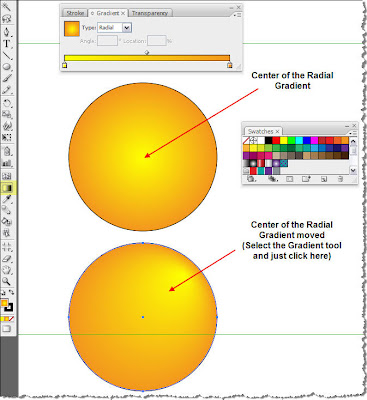
Let's say we agreed on the direction of the Gradient but we are not satisfied with the boring colors of our gradient so we want to spice things up a bit. What about playing around with the colors?
There are quite a few ways to change the colors of a gradient. A quick one is described below. Open the Swatches Panel. Locate it on the right dock and click on it
Select the rectangle with the white to black Gradient. Click on a color swatch of your like and drag it on top of one of the color stops, let's say the white.
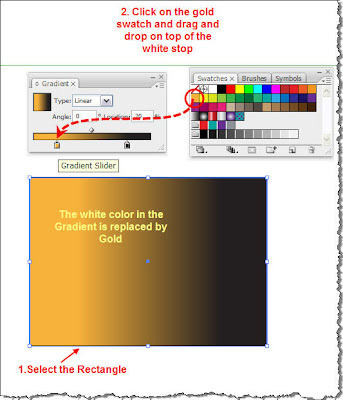
You could do the same procedure for replacing the black color stop, but I want to show you a different way to change the color. So click on the black color Stop. On the right dock locate and click to open the Color Panel (or simply press F6)
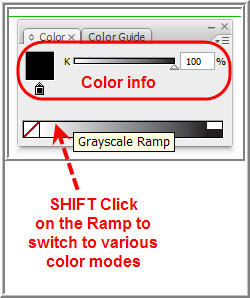
This way you' re switching between the available color modes, RGB, CMYK etc. Set it to RGB and pick a color over the right edge of the bar. The result should be something similar to the following.
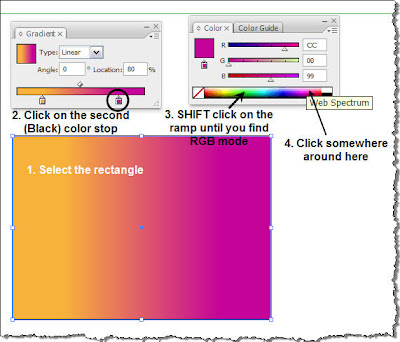
Of course gradients are not limited just to two colors. You can create gradients consisting of many colors. And it's very easy to do it. Repeat the same procedure like before, but this time drop the color on the slider somewhere between the two initial color stops. The result should be similar to the following image.
 As you notice, by adding a new color stop, a Midpoint indicator is also created. So you can precisely adjust the midpoint for every section of the gradient separately (one midpoint indicator for each pair of color stops). You may add as many color stops as you may handle and produce impressive gradients. Try adding a 4th and a 5th color stop to the gradient.
As you notice, by adding a new color stop, a Midpoint indicator is also created. So you can precisely adjust the midpoint for every section of the gradient separately (one midpoint indicator for each pair of color stops). You may add as many color stops as you may handle and produce impressive gradients. Try adding a 4th and a 5th color stop to the gradient.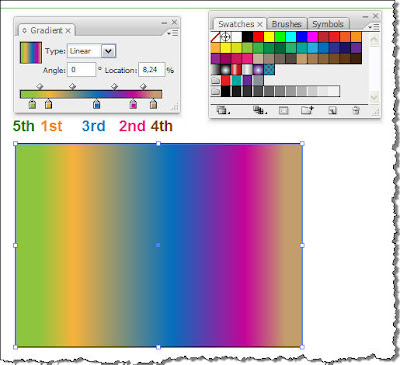
Let's say now that we are happy with all these colors and satisfied with the gradient fill we created for our rectangle. Illustrator offers you the ability to save this gradient's settings and store them as a new color swatch in the Swatches Panel and use it again in the future. Let me show you how.
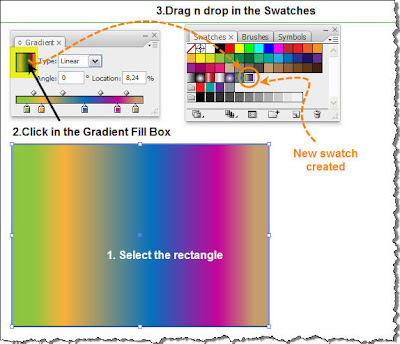
Click in the Gradient Fill box, drag n' drop in the Swatches Panel and there you go... Your gradient swatch is now available for later reference. Double-click on the swatch icon and in the pop-up window give it a name of your like. I named it 'Rainbow'.
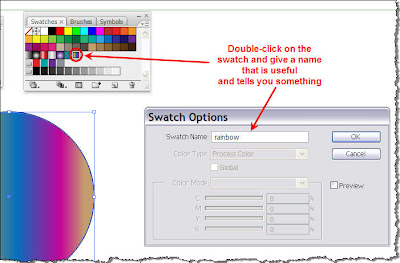
So if you now create a new rectangle or circle, select it and just click on the newly created swatch (rainbow) in the Swatches Panel.
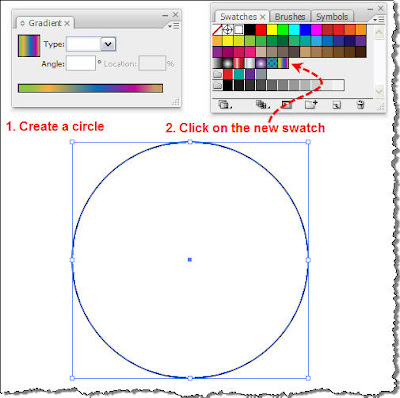
The result is a circle with the gradient fill you created before but you do not have to go through all the procedure of creating the gradient from the very beginning.
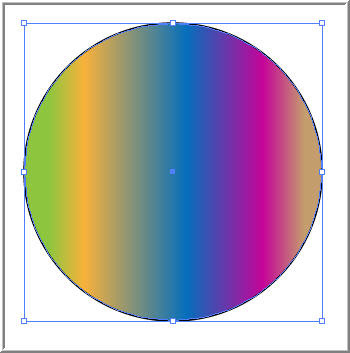 In just a snap...
In just a snap...Before you go, check out other interesting tutorials of mine:


225 comments:
«Oldest ‹Older 201 – 225 of 225https://www.clippingarea.com/clipping-path-service/
Thanks a lot for sharing this with all people you really realize what you’re speaking about! Thanks!!
Very informative post. Thank you so much.
Buy Real registered EU drivers license
Instant EU License: Buy Real registered EU drivers license
buy driving license
driver license germany
WEBSITE LINK : https://instanteulicense.com/
EMAIL : info@instanteulicense.com
CALL/TEXT +31684589349
WHATSAPP: +31684589349
how to buy a car with no drivers license
buy a driving license
Buy Eu Driver's Licenses Online
Kaufen Sie einen echten registrierten Führerschein
Buy Registered German driving license
Buy Real registered EU drivers license without testing
Kaufen Sie einen echten deutschen Führerschein online
Real drivers license for sale online
WEBSITE LINK : https://instanteulicense.com/
EMAIL : info@instanteulicense.com
CALL/TEXT +31684589349
WHATSAPP: +31684589349
Buy registered drivers license
Real drivers license for sale online
Buy registered drivers license
Order Novelty drivers license for sale Online
Order Novelty drivers license for sale Online
buy a car without drivers license
buy a driver license online
buy a new driving license
can i buy a car with temporary driving license
buy international drivers license
buy driver license online
Old drivers license for sale
Johnny cash drivers license for sale
slash drivers license for sale
cars for sale without drivers license
celebrity drivers license for sale
driver license for sale
driving license for sale
real drivers license for sale
drivers license for sale
drivers license hologram for sale
can you buy a car with no drivers license
do i need driver license to buy a car
NEMBUTAL sodium pentobarbital for sale (pentobarbital sodium injection, USP) is available in the following sizes: where to buy pentobarbital, where can i buy pentobarbital, buy pentobarbital online for animals, sodium pentobarbital for sale, where to buy nembutal pentobarbital, where to buy nembutal online, nembutal pills for sale online, buy nembutal pentobarbital euthanasia, where to buy nembutal online, where to buy nembutal pentobarbital, buy nembutal online for pets , https://hospitableending.com/ sodium pentobarbital for sale, where can i buy nembutal, purchase nembutal online, nembutal pills, where to buy sodium pentobarbital, how to buy pentobarbital, order nembutal with credit card, order nembutal online …. https://hospitableending.com/
WhatsApp + 33752817826 Email Us info@hospitableending.com
20-mL multiple-dose vial, 1 g per vial (NDC 67386-501-52); and 50-mL multiple-dose vial, 2.5 g per vial (NDC 67386-501-55). Each mL contains: Pentobarbital Sodium, derivative of barbituric acid.......................................50 mg Propylene glycol........................................................................................40% v/v Alcohol ............................................................................................................10% Water for Injection..............................................................................................qs (pH adjusted to approximately 9.5 with hydrochloric acid and/or sodium hydroxide.) Vial stoppers are latex free. NEMBUTAL sodium pentobarbital for sale Exposure of pharmaceutical products to heat should be minimized. Avoid excessive heat. Protect from freezing. It is recommended that the product be stored at 20-25 C (68-77 F), however, brief excursions are permitted between 15-30 C (59-86 F). See USP Controlled Room Temperature. WhatsApp + 33752817826 Email Us info@hospitableending.com where to buy sodium phenobarbital buy sodium phenobarbital online sodium phenobarbital buy where to buy pentobarbital for dogs order pentobarbital euthanasia dose buy nembutal discreetly buy nembutal pentobarbital sodium where to buy euthasol buy nembutal powder from reliable supplier reliable source nembutal nembutal alternatives nembutal powder buy seconal pentobarbital online mexico where to buy sodium pentobarbital where to buy nembutal pentobarbital buy pentobarbital online for animals where can i buy pentobarbital nembutal pills for sale online where to buy pentobarbital where to buy nembutal online nembutal by mail order buy barbiturates buy barbiturate analogues barbiturate store online where can i buy pentobarbital
how to change eu driving license for uk
Dvla exchange eu driving license
eu driving license after brexit
buy eu driving license
converting eu driving license to uk
eu drivers license in usa
eu drivers license uk
changing the eu driving license in uk
exchange eu driving license to uk online
uk eu drivers license
swap eu driving license to uk
eu driving license in the uk
eu driving license post brexit
dvla eu driving license exchange
eu driving license exchange uk
renew eu drivers license in the uk
Are eu driving license valid in uk
switching eu driving license to uk
eu driving license in uk brexit
eu driving license number
eu driving license brexit
apply for eu driving license
how to get a eu driving license
change eu driving license into uk
what is an eu driving license
how much cost to exchange eu driving license to uk
exchange eu drivers license uk
dvla eu driving license
lost eu driving license in uk
change your eu driving license uk
exchange eu driving license
how to change my eu driving license to uk
change eu driving license in uk
using eu driving license in uk
change eu driving license to uk driving license
transferring eu driving license to uk
car insurance with eu driving license
exchanging eu driving license for uk
how to convert eu driving license to uk driving license
eu drivers license in uk after brexit
Brexit eu driving license
changing a eu driving license to uk
speeding ticket eu driving license
convalidate eu driving license uk
gov uk eu driving license
uk eu driving license brexit
replace eu driving license to uk
buy new drivers license online
real florida drivers license
real id driver license
real drivers license
real driver license test online
buy real drivers license
real driving license
buy real drivers license uk
real driver license
real drivers license for sale
buy real driving license uk
real uk drivers license
real drivers license uk
best buy scanning drivers license
buy drivers license holograms
buy real drivers license
buy international drivers license online
can i buy a car without a drivers license
can i buy a car without driver license in california
buy malaysian driving license
can you buy your driving license
can i buy car without driver license
can i buy a car with international driver license
can you buy car without driver license
can i buy a driving license
buy a drivers license
buy drivers license
buy uk driving license
buy a car with international drivers license
buy car without driver license
do you need a driving license to buy a car
can i buy a car with no drivers license
buy driving license uk
do i need drivers license to buy car
how much is it to buy a new driver license
can we buy a car without driving license
Do i need a driving license to buy a car
how much is it to buy a new driving license
buy drivers license online
buy eu driving license
driving license buy
buy real drivers license uk
do i need a drivers license to buy a car
buy a driver license
buy car insurance without drivers license
buy car no drivers license
buy driver license
can i buy a car in dubai without driving license
Do you need a drivers license to buy a car
can i buy a car without driver license
buy real driving license uk
can you buy a drivers license
buy new driving license i'll
buy provisional driving license uk
where can i buy a provisional driving license
buy car with provisional driving license
do you need a driving license to buy a car uk
can i buy a car without driving license
buy new driving license
WEBSITE LINK : https://instanteulicense.com/
EMAIL : info@instanteulicense.com
CALL/TEXT +31684589349
WHATSAPP: +31684589349
Very informative post on Photoshop
Nice post. Good to learning
Good to know lot of things....this post helps me...thank you..
It`s a amazing and informative blog. Thank you so much for it fromecommerce image editing service provider
The idea is great. Thank you for sharing this with us.
Image retouching service
This is an Excellent post you have shared with us. I really like and appreciate your post.Thank you so much.
Nice tips! Each and every step clearly explore no any confusion to follow it. All of your sharing steps are very useful and effective . You have explained here very well.
clipping path service
The necessities of clipping path services are huge in this information age. Communication to marketing, everything runs fast through the digital platforms.
your concept is amazing. I really enjoyed reading it.
Clipping Path Service Provider Company in Dhaka Bangladesh
Good post.
Good Blog.https://cutoutoffice.com/popular-photo-editing-and-graphic-design-companies/
Great post. Articles that have meaningful and insightful comments are more enjoyable, at least to me. It’s interesting to read what other people thought and how it relates to them or their clients, as their perspective could possibly help you in the future.
Business Development of Cutoutoffice Team.
loved your work very much. keep it up.
image editing service for facebook marketing
This is a great blog.
thanks for sharing this wonderful tutorial
I am a adobe illustrator user and I work a company. Recently I looking for this type of tutorial and Found this. Here you describe about illustrator gradient tool. Gradient tool is a one of the vital tool of illustrator. Very informative tutorial! Your tutorial might be helpful for all illustrator users. Thank you so much!
Great important post, where you make the main focus, really makes me happy for its necessary of importance.
What a fantastic tutorial on mastering gradients in Adobe Illustrator CS3! The comprehensive guide covers everything one needs to know about harnessing the power of gradients to elevate their designs. From basic techniques to advanced tips, this resource is a treasure trove for both beginners and seasoned designers alike. The clear explanations and step-by-step instructions make it easy to follow along and experiment with different gradient effects. Whether creating sleek logos, vibrant illustrations, or stunning typography, this tutorial empowers artists to unleash their creativity and take their designs to the next level. A definite must-read for anyone looking to up their Illustrator game!
You’ve answered questions I didn’t even know I had.
Visit Here: Clipping Path Service
Post a Comment